
How To Boost Your RV Park WiFi Signal
Internet access… it’s hard to live without it! Whether through your smartphone, tablet, or computer, 99% of us want better connectivity. We use it for email, Zoom meetings for work, or just Facetiming with the grandkids. For something that we personally consider a utility, a good internet connection can often be hard to come by.
WiFi is usually the best, most affordable way to achieve Internet access from your devices. Who wants to leave the comfort of the RV to go to a coffee shop and sit with strangers, all the while getting dirty looks from the staff because you ordered one small coffee just to sit there for two hours tying up space?
When you connect to a WiFi, whether in a campground or said coffee shop, there are two primary components:
- Your connection to the WiFi
- Their connection to the internet
You can have the strongest possible connection to the WiFi, but the internet behind it may be sorely lacking. Be sure to not confuse your ability to connect and the strength of that connection with the campground’s primary underlying internet connection. You can have a strong connection and slow speeds, or a weak connection but fast speeds.
All the other RVers connected to the system are sharing the foundational Internet connection. There is only so much bandwidth to share amongst all the users, and the more users streaming Netflix and Hulu, the slower your connection will be, even if it’s a strong signal.
RV park internet speeds
Before you book, be sure to determine if the campground offers WiFi at all. Many do, but just as many don’t have it available. Always check RV LIFE Campgrounds and the RV LIFE App to see what visitors report for speeds. (And if you’re going to rely on your own cell service, be sure to also check the breakdown of reported speeds by provider.)
When an RV park does offer WiFi, be aware that it can sometimes cost an additional fee, but not usually. They may also offer an upcharge to get faster speeds or more download allocation. This kind of service involves more specialized hardware and software in the office, and you will pay for these features, if not directly, then indirectly in an increased price for the stay.
WiFi signal strength
In the campground we’re currently in, the park is split into two sections. Our section has 42 spaces. There are six WiFi repeater poles in this area! That is an excellent number and ensures that each RV can achieve a strong signal.
Having tested the connection, it is indeed quite strong. Unfortunately, even though the campground isn’t full, the speed isn’t that great behind the scenes, but we are in a bit of a rural location outside of town.
Improving your WiFi signal
Be closer to the router
The first, best option is simply to park nearer to the WiFi router or repeater. Obviously, this is rarely an option with RV spots being assigned by the office. However, you can request it, and the campground will know their layout. Perhaps you are working fulltime from the rig; express your needs and see how they might accommodate you.
Use a good antenna
Depending on your devices, adding a MIMO (Multiple-Input Multiple-Output) antenna could vastly improve your connection quality. If you have your own WiFi router in your rig (so that you only have to connect to that one, instead of changing all your devices), you may be able to connect an external antenna.
Always try to place the antenna outside of the rig, and run wires through a window or sealed roof access. Having it outside of the rig ensures that the materials comprising your walls and roof do not impede the signal and will always be an improvement. Remember, WiFi connectivity isn’t just about receiving but also transmitting.
MIMO antennas come in two basic styles: flat window- or wall-mounted types with just two cables to connect to a device, and larger antennas that can support 6 or more internal antennas and are more permanently mounted. The multiple antennas support different types of connections such as WiFi, cellular service, and more.
Keep devices away from other electronics
Being close to a running microwave, TV, cordless phones, and/or speakers can cause signal degradation.
Use a WiFi booster
There are several excellent devices on the market that can strengthen a WiFi signal. These WiFi boosters work by amplifying available signals and rebroadcasting them.
There is a downside, though; an amplified signal means more noise. Think about how turning up your music to a high volume certainly makes the music more audible, but at the same time, it will “peak” the speakers and cause vibration. Any amplified signal will cause the same, digitally, but it could be good enough to help your connection.
Bonus tip: If you have a WiFi booster, consider turning it off. Sometimes the WiFi signal can be improved by not attempting to amplify it!
One of the best parts about RVing is engaging with the community of traveling enthusiasts. iRV2 forums allow folks to chat with other RVers online, and get other perspectives on everything RVing, including products, destinations, RV mods, and much more.
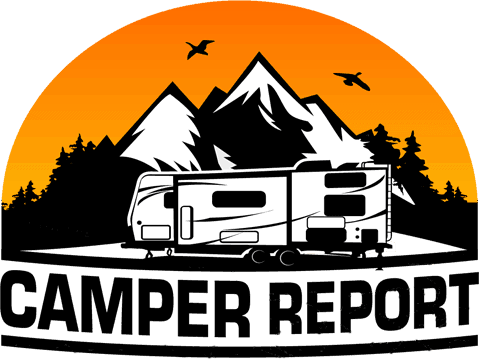



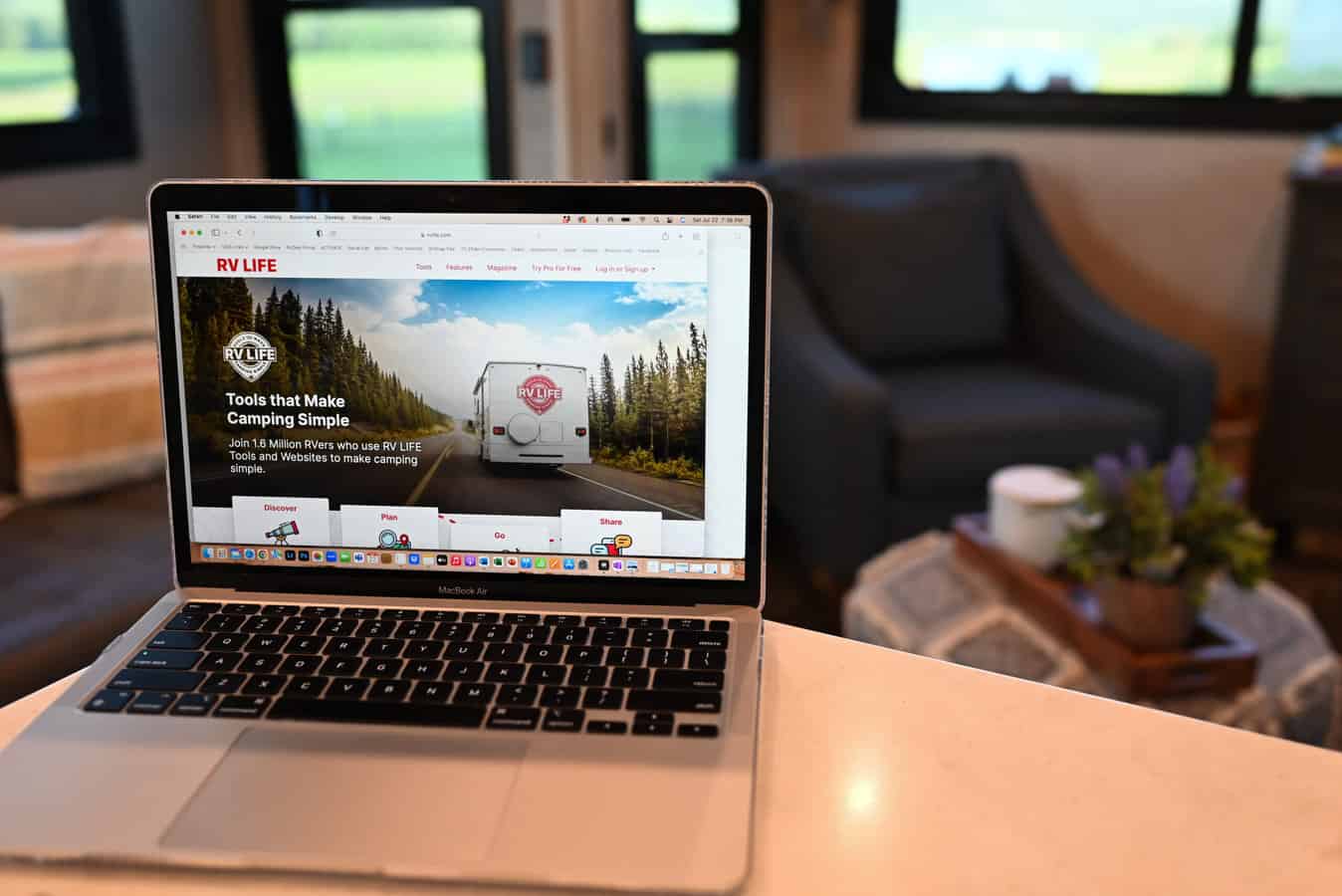
I have a winegard 360+ on my RV. Is it worth to buy with gateway for better internet?
I don’t totally understand which is better. Verizon jetpack or the winegard. Anyone???
I have a Winegard Connect 2.0 on my 5th Wheel that I just bought – it is cabled to the inside with a coax outlet and an on/off switch … no place on the unit for a SIM card….how do I use this thing!!?? Thanks!
Often WiFi requires you to enter a password. Which of these WiFi boosters allow you to enter a password and get signed into the WiFi?
I am the proud owner of a 150 spot RV in the Black hills of South Dakota. I have spent thousands of dollars on Wi-Fi for the park it works well but anything you can do as an rver to help is wonderful. With so many people working on the road and staying in the Parks and using the Wi-Fi for netflix, Hulu etc. Invest in your own MiFi guaranteed the best service you’re going to get anywhere.
My name is Bill and I am camping at emerald Desert RV pk. Using the Alpha unit from Techno Pro has helped me boosting my WiFi signal . I can do my emails and monitor my various accounts. I also stay abreast with my various e- digital newspapers . In addition I am also an amateur radio operator and can use Digital Mobile Radio with the internet to contact other radio operators around the world
dont care,,we go to same lake lot now for 40 yrs.peace and quiet,,no services.bad part is the POS chinese generators..we have cell ph booster and get TV movies from cell phone signal to TV.. i try to add water to as many as possible generators on my nightly walks…lol
Why is anyone “buying” a Hotspot? I use my Verizon phone as the Hotspot for my smartphone TV, tablet, etc. Doesn’t cost a penny.
I have a Verizon Hotspot but it cost me dearly for unlimited data. How do you get it without paying.
Didn’t it slow down after so much use
Great information for all!
verizon wifi hotspot? do I get it from verizon phone service?
Go to your Verizon store and talk to them. We have a mifi and it usually works great for us. However, we go to an RV Resort at Casa Grande, AZ and the wifi is terrible there.
I have Verizon for my cell service. If you have one of the newer unlimited plans, you get 5 gigs of wifi hotspot. I haven’t been able to use it yet because the parks we have been staying at in southern California haven’t had much Verizon service. Hopefully we find a place soon that does!
verizon wifi hot spot?
Have yet to have a problem with signal even in the boondocks using our Verizon JetPack.
I have a Jet Pak, but 30 gigs isn’t enough for a month, especially since I use it for work too. Also, my work requires that I download some audio files, and the JP is next to useless for that. I have had some connection problems as well. Often even though it shows I have a strong signal, it will not connect at all.
What does this mean?
“If you have a WiFi booster, consider turning it off. Sometimes the WiFi signal can be improved by not attempting to amplify it! “
How can it be improved by not attempting to amplify it?
The article says amplifying can also create problems similar to amplifying your music with a volume knob, it can have distortion or other issues. I think it’s just a suggestion, and seems legit being as I have tried a couple signal amplifiers at home and had some good and some bad experience with them, sometimes just going from the router for me has maybe less signal but, quicker speeds when it is a smooth original signal.
An amplifier increases the strength of the input signal – which may contain undesirable noise, along with useful signal – AKA it amplifies all input. Cheap amps due to inferior design, may also add internal amplifier noise to the mix, further degrading the signal. Hope this helps.
I am a network engineer. I’ve been doing network and wireless work for over 25 years. One of the companies I support is a small RV resort. They have 120 sites across 16 acres. What is OFTEN misunderstood is that more is better. This is absolutely not true when it comes to WiFi. The WiFi radio spectrum is basically two different bands. Both bands can get crowded with “noise” from other WiFi access points, extenders, repeaters, etc.
In the park I support we have excellent coverage throughout. 99% of the time when a guest reports poor internet speeds I can track it back to someone that has arrived and just turned on their own router or extender. Once I had a guest that was throwing a hissy fit about his internet not working. He allowed me to enter his rig, I unplugged his repeater and put all his equipment on our network. Instantly the issues stopped and he had really good speeds. He was in a site not 20ft away from one of our access points. But his own equipment was interferring with the very signal it was trying to extend.
The office staff there is trained to tell people that they do not have to use extenders. Or their own routers. And when people comply all goes very very well.
It is rude to setup a router or an extender without first checking to see if the park WiFi is suitable. You immediately interfere with your neighbors and all channel planning goes right out the window and makes it worse for everyone around you.
Oh, and I am an avid camper. We do 30-50 nights per year in campgrounds. So, as a camper I know often parks DO NOT have good WiFi. That is because it is hard and expensive to do well.
How can one tell if someone else router is running?
Picture turning up a speaker *really* loud. You can HEAR it, but it’ll be very blurry and noisy. Digital signal amplification does this, too. To make the signal stronger, it “turns it up” and in doing so adds more “noise” to the signal.
Wireless engineer here. Two issues.
1) Yes, you can overdrive a transmit signal and lose your data in noise. A signal strength of -35 to -60dBm at each receiver is ideal. If you get to -20 or stronger, you will actually trash your thruput in retries. This is what you get when you use a device configured for distance to talk to a close-by unit — same as what happens when an urban resident erects a fringe-capable TV antenna and amp. I know this from experience.
2) The problem with WiFi boosters is that they amplify your outgoing signal without doing a thing to improve your incoming signal. A directional antenna at lower power is vastly preferable to an omni at high power, plus it is more polite in not interfering as much with your neighbors.
If the amplified signal has too much garbage (static), you might be better turning off the amplifier.
Same thing happens with my OTA (Over The Air) TV signal (non-cable), when the Santa Ana winds blow (dry, causes alot of static) sometimes I turn off the signal booster and get a better picture on my weaker channels.
Try to be closer to a window.
Many times the coating on windows block signal so it can just as valid to move away from the window to improve strength.
Just make sure it’s not a low-E window, which looks like armor plate to a WiFi signal.
Buy a hotspot and forget RV park Wi-Fi. Plans are affordable and the speeds are so much better. We have a Verizon mifi and we get much better Internet band width with even minimal cell phone signal than I have ever gotten in a park.
I agree 100%. We bought a hotspot last Spring and have NEVER had signal problems anywhere we’ve stayed and that includes streaming our television as well. Hotspot is the way to go!
Wish that was the answer for us but the cell signal is lousy too!
How much are you paying and for what speeds
right, but only if you have TRUE unlimited data, with speed. my Xfinity is “unlimited ” but when I reach 20GB the speed slows to about 6 mps until the next billing cycle
That is when your being “throttled”. Many carriers do this.
I agree for many parks. However, I do encourage you to try the park WiFi first. Why? Becuase if you are in a park with great WiFi your MiFi or [insert carrier name here] router will actually interfere with the people in the campers right around you. I see it happen all the time. I support a small RV park that has excellent coverage throughout. When they get complaints and I come over and track the issue down, 99% of the time it is someone with their own MiFi or own router or extender. They didn’t even test first. When I convince them to shut it all off, not only are their speeds faster but then eveyone around them starts working well again.
Dean is correct.
Also, the Mifi user can do things to avoid injuring their neighbors connectivity. 1st, use free apps (you can download on your phone) to show what the channels are for the Wifi at the park. Then specifically steer your Mifi to output its Wifi at other channels (there should be the ability to do this) as far away from the Camp Wifi channel as possible. When you use these free tools, you’ll see your neighbors Wifi channels as well – so you can avoid them as well.
I would, of course, try to use the camp wifi 1st to keep the airwaves around Camp Wifi channels clean.
Didn’t it slow down
Hotspots and the like *are* usually better. We stayed at a campground that had really good Wifi, and it was a good thing because *all of* the AT&T, Verizon and T-Mobile connections we had through hotspots (MVNO packages) were *very, very* poor. The campground Wifi saved us and allowed us to work.
Plus, if you have data caps on your hotspot/mobile plan, using campground Wifi (if it’s good enough) can allow your data plan to go farther.