
5 Things RVers Need To Know About Starlink Internet
If you have been within throwing distance of the tech news world for the last year or two, you will have no doubt heard about Starlink Internet. If you haven’t heard of it, Starlink is a constellation of thousands of small satellites in low earth orbit. The goal is to provide internet service anywhere in the world via satellite.
Starlink differs from traditional satellite internet in several ways. Its satellites are only 300 to 500 miles above Earth, while traditional communication satellites are 23,000 miles above Earth. The closer distance improves latency, which is the time it takes to get a response.
Instead of single geostationary satellites that serve a wide area, Starlink will be launching several thousand satellites with narrower coverage areas resulting in higher bandwidth and faster speeds. Check out this RV Life article for a more in-depth look at how Starlink internet works.
The idea of having fast, reliable internet anywhere and not having to rely on cell coverage or data caps is a life goal for many RVers. RVers frequently ask about getting reliable internet on platforms like Facebook and forums like IRV2. Starlink is already beta testing in some areas of the United States and Canada, which has many RVers chomping at the bit to get some answers about taking the service on the road.
Recently, the Starlink team did an “Ask Us Anything” session on Reddit. The Starlink engineers answered many of the hundreds of questions posed to them. Elon Musk even chimed in from time to time. We sifted through the thread and pulled out five things we learned from the Starlink engineers that RVers might want to know.
1. Starlink is not quite ready to be taken RVing just yet.
Before you start making room in your compartments to accommodate the hardware, Starlink is not quite ready for the RV life. At this time, you have to register it at a specific address and only be accessed from there. They mention that it may be possible to use it in locations nearby, but the performance may suffer.
That hasn’t stopped some campers from testing their limits. As explained in this Do It Yourself RV article, you don’t need much to try out your Starlink internet hardware in nearby locations. A power source that will keep the 100W dish powered up and a smartphone are about it. It’s not a guarantee that it will work at camping locations near your home, though.
Don’t let this kill your Starlink dreams, though. The team is quotes as saying;
“Mobility options – including moving your Starlink to different service addresses (or places that don’t even have addresses!) – is coming once we can increase our coverage by launching more satellites & rolling out new software.”
Mobile Internet Resource Center
Update, March 2021
The Starlink team is bringing RVers even closer to Starlink internet on the road. The company recently filed with the FCC to give them the go-ahead on producing Earth Stations in Motion or ESIM.
Quoting the FCC filing, “SpaceX Services seeks a blanket license authorizing operation of such end-user earth stations for deployment as Vehicle-Mounted Earth Stations (“VMESs”), Earth Stations on Vessels (“ESVs”), and Earth Stations Aboard Aircraft (“ESAAs”) (collectively, Earth Stations in Motion (“ESIMs”)).“
FCC Filing by Spacex
That’s right. Starlink wants to mount its dishes on vehicles; including RVs. That means the company is close to solving or has solved the issues brought up in the Reddit AMA. Considering Starlink just filed this application, no one is sure exactly when we will see this product hit the market. We do know it’s coming, though.
2. Starlink Internet may benefit full-time RVers and boondockers the most.
Many cell phone companies have pretty good coverage, and unlimited plans allow RVers to rely on those cell phone plans for pretty good internet. If you are in an area with decent coverage, you can browse, stream, and use your phone as a hotspot for laptops and other devices. Relying on cell towers for the internet has its limiting factors as well.
Many campsites are in out-of-the-way places like the mountains, the desert, and other unpopulated areas. It is possible to get cell signals in many of these places, but getting good 5G, 4G, or even 3G speeds in these areas can be challenging. Other times you will have plenty of bars, but there will be only one tower in the area, and everyone must share it. That’s every camper and everyone in the nearby towns trying to stream Netflix off the same tower at once. The result is poor performance.
For those that only camp on weekends and in areas with good cell coverage, Starlink internet would probably be more expensive than it’s worth. But, for those that travel full time or spend a lot of time boondocking, having an internet connection that only relies on a view of the sky rather than cell tower infrastructure can be the difference between having internet or not.
Starlink internet boasts speeds of up to 300Mbps at the moment, with an ultimate goal of reaching 1Gbps speeds. However, Starlink recently announced that it has a new goal, to eventually reach speeds of 10Gbps. Gbps stands for gigabits per second. 10Gbps would be more than enough speed for an entire small RV park to stream a movie at once. For digital nomads who camp where service is less than ideal, those speeds could be a game-changer.

3. You may have to deal with clearance issues for a while.
If you already have satellite TV, you know that trees and obstructions are not your friends. The same holds with Starlink. At the moment, the satellite coverage is relatively limited. That means your view of the sky has to be completely clear from branches, trees, and other obstructions.
Anyone who has traveled with a satellite knows that is not always possible. That might sound like a no-go for many RVers. But the Starlink team has some positive things to say about the problem and the future of the product.
“You should think about communication between the Starlink dish and the satellite in space as a ‘skinny beam’ between dishy and the satellite. So, as the satellite passes quickly overhead, if there is a branch or pole between the dish and satellite, you’ll usually lose connection. We’re working on some software features that are going to make this much better and long term, the clearance you’ll need is going to shrink as the constellation grows. So this will get much better!”
Reddit.com
Clearance is already becoming less of an issue. While heavy tree coverage will always be a problem for satellite services, the amount of sky that needs to be visible should be considerably less soon since Starlink is shooting for global coverage by the end of 2021 according to the tweet below.
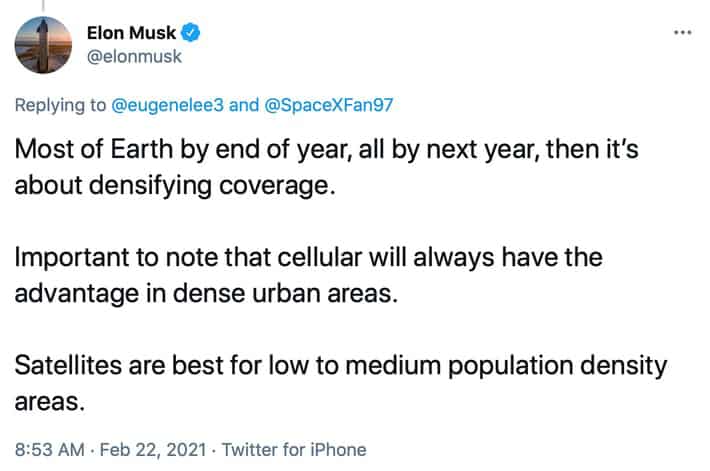
4. The dish is a bit of a power hog, but they are working on it.
Right now, the Starlink dish that you need to connect to the network uses about 100 watts while running. That’s not too bad, but it isn’t excellent news for boondockers. If you need internet 10 hours a day and are trying to run off solar, that’s a good chunk of power just to run your internet. Of course, power consumption will vary depending on your needs.
Starlink engineers said, “We have a couple of items in progress to further reduce power consumption. We are working on software and network updates to allow your Starlink to go into a deeper power savings mode to drop power consumption while still remaining connected to the network. Power reductions are a key item we are focusing on for the future.” That’s good news for boondockers, but we are going to have to wait for those upgrades to become a reality.
Mobile Internet Resource Center
It will be interesting to see how much of a power reduction Starlink will get with updated software of its mobile versions. The recent FCC filing states that the ESIMs are electrically identical to their current dishes. If that’s the case, it might take 100W of power to have the internet while driving down the road.
That’s not too much power for an alternator and an inverter to handle. However, whenever you stop your RV, you will need larger capacity lithium batteries, solar panels, or be plugged into power if you want to run your Starlink internet for any length of time.
5. Their system is very scalable, so bandwidth should not be an issue as they grow.
If you have ever been to a town that only has one cell tower nearby and everyone is using it, you have experienced low bandwidth. Too many users can slow internet speeds to a crawl. This issue plagues the current widely used satellite internet systems. Starlink engineers claim that their system will be easily scalable and allow them to grow with the user base.
“This is not going to be like your regular satellite internet where it gets way too crowded–as we launch more satellites over time, the network will get increasingly great, not increasingly worse.” The Starlink team said.
Keep your eye on Starlink Internet
Like all new and groundbreaking projects, it has a ways to go. It is unclear whether Starlink internet users will be allowed to take their ground-based systems and set them up anywhere like satellite TV. However, RVers who find themselves in areas with little to no cell service frequently will have the option to mount Starlink internet dishes to their rigs soon.
Starlink engineers are working on the issues, and they will take all the help and suggestions they can get.
To quote the Starlink team, “We are super excited about the initial response and future potential of Starlink, but we still have a ton to learn. If you know any great people who can help us with that, please have them email their resume to [email protected].”
Ars Technica
In the video below, Chris Dunphy from Mobile Internet Resource Center discusses some more information about the recent FCC filing and the future of Starlink internet.
You can learn more about the speeds, cost, and how Starlink Internet differs from traditional satellite internet in the following articles.
- Starlink Internet: What Is It And How RVers Benefit
- Starlink Satellite Internet Coming Soon For RVers
- SpaceX Starlink and RVers Frequently Asked Questions
You may also want to invest in an RV WiFi booster – learn more about them here.
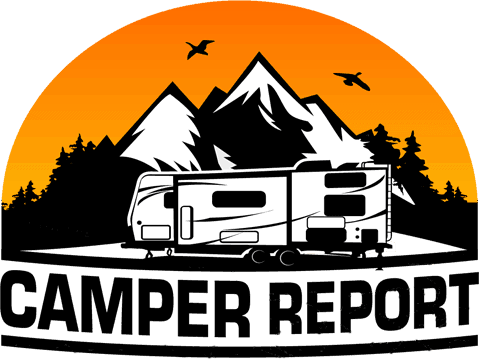

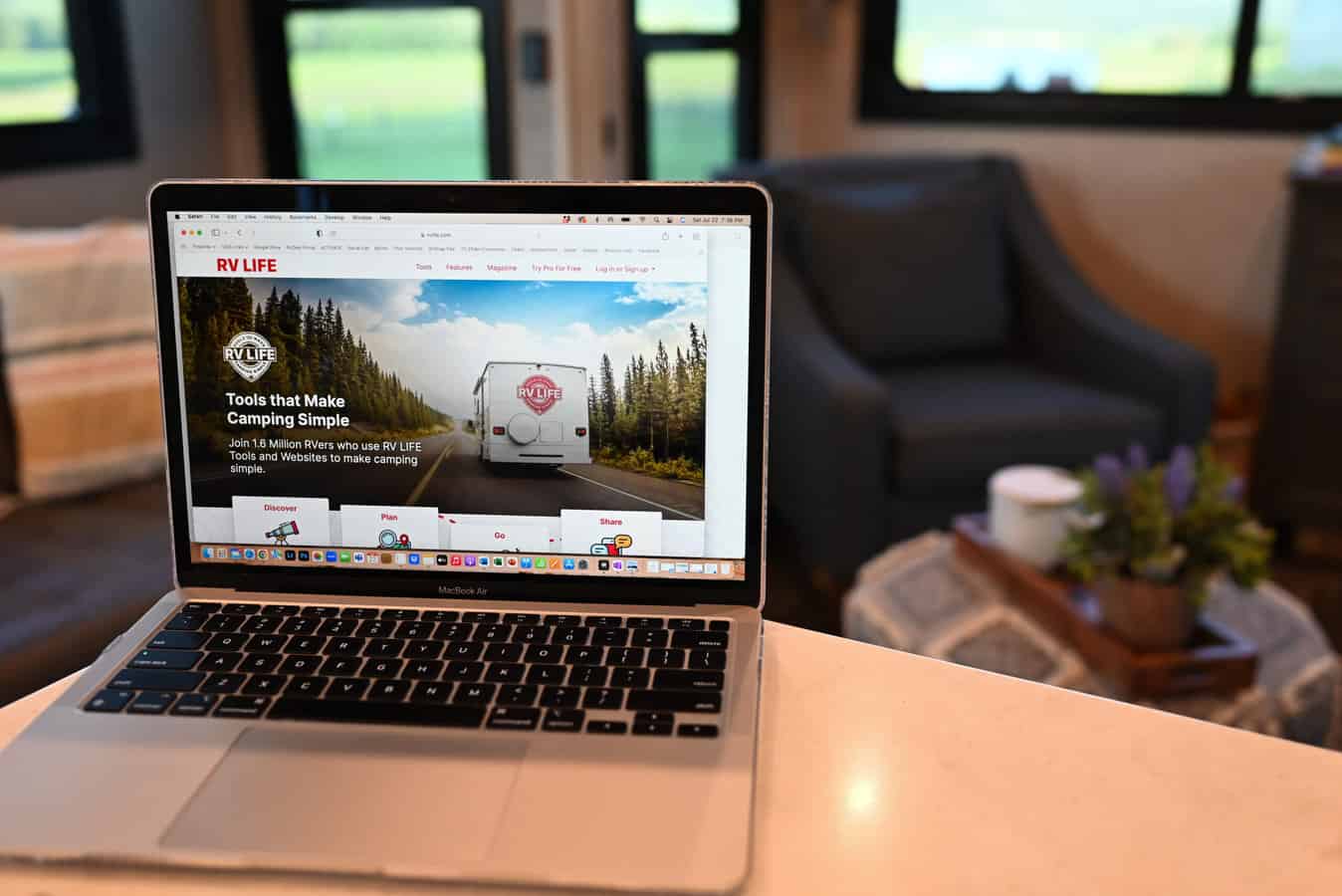
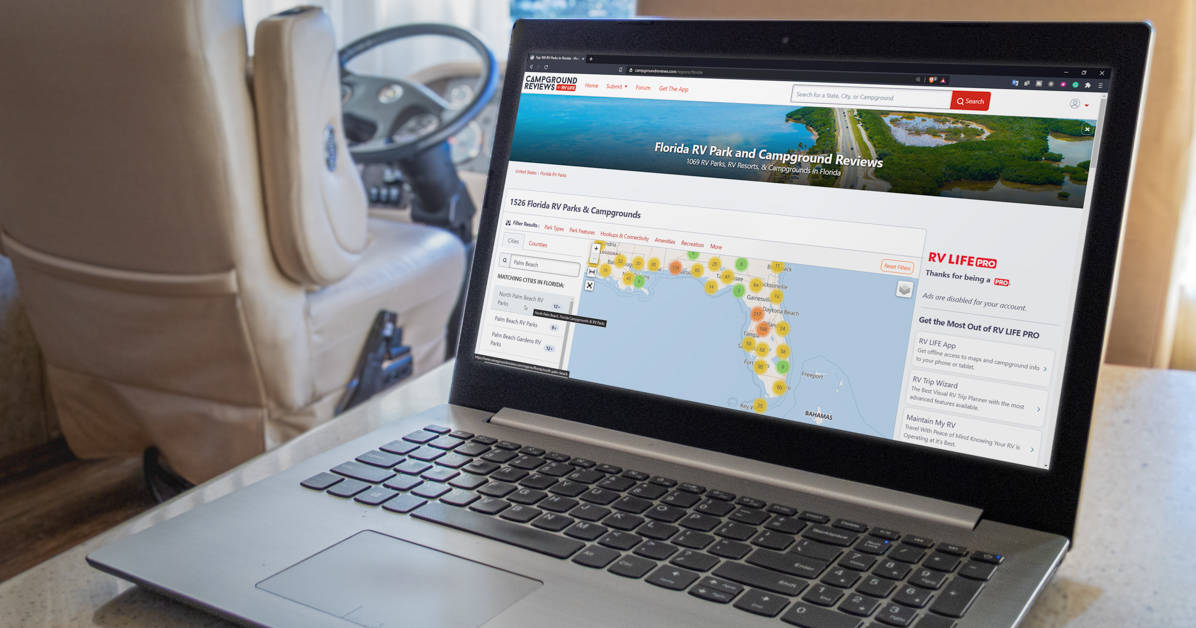

We’ve used Starlink Residential for a few years and are thrilled with the results. Better than cellular even though we’re only 1/2 mile from a cell tower. Looking forward to the RV version for our motorhome, which we will use a lot or fulltime on the near future. Thanks to them for a lot of revolutionary hard work.
I would sure like to upgrade to an inmotion dome on my motorhome. I would replace the Kingdome I never use anymore. Hopefully it will work on 12v like 99% of things in my motorhome. I never leave the inverter on when the coach is in storage 6 months out of the year.
We have had Starlink Residential for our home since January 2021. It has been outstanding and I fully documented our experience here:
https://community.ui.com/questions/Starlink-and-UniFi-Security-Gateway-Connectivity-Details/4b69ebe7-6405-4c1c-81df-95eba1d1ce81
We are currently testing Starlink RV for our future Castia RV which we will take delivery and pickup in early Spring 2023 in Rice, Texas. Our Starlink RV performs equally as well as our Starlink Residential, 250+ down and 10+ up in remote areas where the Starlink availability map shows no waiting list. In areas that show a waiting list, it performs at least half as well which is way more than we need to stream and project all of our programming (e.g., Britbox, Netflix, etc). It easy handles email, Internet surfing, texting and VOIP phone calling. We actually got rid of our expensive cell phones shortly after we got Starlink Residential which saved us a significant monthly expense as described in above link.
I expect Starlink RV will become a big hit for RVers, especially those who get out of cell coverage areas or just want to transition away from high cell phone expense and take advantage of free Wi-Fi VOIP now that Starlink makes Wi-Fi available everywhere.
Cheers,
Bob Borst
You mean CASITA! As in Spanish for small house. I have a Casita and I think you’re going to have major problems with the power needs aspect of trying to use Starlink in a small travel trailer. I’ve got an excellent lithium battery and a few hundred watts of solar and even with full sun all day in the summer that’s barely enough to power the very few electric devices I’ve got – basically just an iPad, iPhone, occasional TV (uses very little power) and of course the LED lights and fridge (even when using LP it needs some power). So there is no way you’ll be able to power the Starlink system without two lithium batteries and a bunch of solar. Not to mention you’ll need a large inverter (or a noisy generator) that can power your 110V outlets because Starlink doesn’t run on 12V.
Said another way, without substantial modifications and expense (assuming you can even find the space needed), Starlink still isn’t ready for boondocking. Of course if you’re not boondocking you probably don’t need Starlink because you’ll presumably be at a campground that either has internet or has good cellular coverage. And all this is to say nothing of the trees interference issue which is a huge problem (esp while boondocking) among priority/throttling issues that have been widely reported by countless users.
In sum, the power and trees issues alone are deal breakers for any practical usefulness of Starlink in an RV – particularly a small camper and particularly if camping off grid. Which is of course the whole reason one would even consider satellite internet.
We just completed a 12,630 mile, 3 month trip with our new Casita trailer and Starlink RV. We did 3 weeks of boondocking in Yellowstone NP when the Park first opened. Both the Casita and Starlink worked well. We could do video calls and stream 4k programming when our neighbors didn’t have any cell or internet capability.
https://www.borstengineeringconstruction.com/Our_Los_Gatos_Casita_Spring_2023_Trip.pdf
Cheers,
Bob Borst
I have a small RV park and get minimal internet services and need a better service and reliable service, is this possible in my area? 1863 Booster Club RD, Bainbigde, GA, on the Ga/Florida line, nearest town to me is Chattahoochee, Florida. Help!!!!!!!
Yes?
Go with the commercial service, much faster speeds and a better dish…
The commercial service is not feasible for many people. $500 a month just for service with $2500 equipment fees. It states “high throughput connectivity for offices of up to 20 users,” does any full time RVer really need that?
Hey Sherri …… you did see the part that says “…I have a small RV park..” right? 🙂
This means that there are going to be more than 2 or 3 users connecting to StarLink in the RV park …. the commercial service would be the correct choice …….
I would be very interested in knowing if anyone has tried using Starlink somewhere else other than the address registered for service.
I am curious to know if areas that are highlighted on the Starlink Map as soon to be covered are already active and one can bring the kit delivered to these areas to use, have anyone tried it?
I have my eyes on an area deemed to be covered soon, however more densely populated area near this area is already receiving the kit and the least populated areas are on the waiting list.
Would it be just a matter of optimizing logistics? Or would be related to coverage?
Thank you
Hi!
Have you received any feedback on this issue?
I have Starlink and use it on the road. We get anywhere between 125 and 200 Mbps. Only draw back is that you have to pay an extra $25 per month in addition to to the $110 for service in order to roam. For those of us who work remotely it is so worth every penny.
When we got Starlink Residential in January 2021, we canceled DIRECTV, ViaSat and our AT&T cell plan! We just use Wi-Fi and Google Voice on our $80 Costco Samsung Pads for free phone calls, texting and email. We never had cell coverage at our remote home location…and with Starlink RV now being available, we have Wi-Fi everywhere!
Starlink RV has degraded performance in congested areas where there is a waiting list for Starlink Residential…but performance is still way more than is needed for perfectly streaming programming. In less populated areas and completely remote areas where you are more likely to RV, Starlink RV performance is equal to Starlink Residential performance. The best things about Starlink RV are that it currently doesn’t have any waiting list, it works everywhere, you only pay the monthly $135 fee for the months that you actually use it and it will soon be authorized by the FCC to be used in moving vehicles.
Cheers,
Bob Borst
Yes I have used Starlink in many different locations from my registered address- I purchased the “roaming” add on for something like $30. Makes my bill ~$130/mo.
I’m on my first RV but at least I have 1600w of panels, a 280ah 48v lifepo4 16s battery pack and a 3000 watt inverter/charge controller that runs 2 fridges, ac, tv’s, microwave, fans, lights, computers etc. Who cares about another 100 watts for Starlink?
Using average power consumption values produces the following results measured over a 24 hour period:
Starlink uses about 8% of an average north American households power consumption, 30% for the average off-grid home and 75% for the average RV.
We live in an off the grid house. 6 solar panels, 12 lithium batteries, and a back up generator. Total 2400 watts.
Is the 100w Starlink dish power 100w per day? And can Starlink be turned off when not in use and ease of rebooting?
Thanks.
Watts are a measure of current. 100w is a continuous draw. If you run the system for 24 hours, that would be 2400Wh of power or 2.4kWh.
If you are generating 2400 watts on your solar array, Starlink will use 100 of those watts while it is powered on.
Once the sun goes down, you’re likely switching to battery.
Batteries are usually measured in Ah (amp hours)
Assuming you’re using 120v, 2400Wh/120v = 20Amp Hours of battery depletion.
I hope this is helpful.
Watts are not a measurement of current, that’s amps. Watts are a measurement of power and are volts * amps (Watt’s Law, P=VI). As such they are an instantaneous measurement and over time can be represented as watt-hours like the more common amp-hours.
For the battery calculation you are going to want to divide the Watt hours by Battery Voltage. The correct answer is 200 amp hours.
Why would you run it 24 hours?
It seems likely that they will design the mobile system to operate directly at 12 volts, since that is by far the most common power available in trucks, RVs and boats. That would eliminate the power loss going from 12v to 120v using an inverter. In fact, they probably use some level of DC power internally, and convert the 120v AC for it, with some power loss in that process. So in theory, the mobile unit could be more power efficient, which is good for everyone.
Does anyone know the size and dimensions, or is it the same antenna now available.
The Starlink RV dish is 12×19 inches. Original Starlink Residential dish is 23 inches in diameter. The Starlink RV max power draw is 100 watts @ 120VAC…e.g., when it’s initially using its internal motors to position the dish for satellite acquisition and melting snow while also actively downloading/uploading data. It only draws 20 watts after positioned when just idling in warmer weather.
Cheers,
Bob Borst
I would like to know what type of ISP to expect. Will Starlink have it’s own? My present satellite delivered Canadian ISP does not allow port forwarding.This is a real hassle.
Starlink is an ISP. Yes.
I don’t know about your ISP… but Port forwarding usually happens in your router. If your router is being leased to you by your ISP, that’s likely your issue. Buy your own router and I’d think that would solve the issue. I don’t know how an ISP would know what is happening behind your firewall.
Starlink’s site says no port forwarding (October 29, 2021).
IPv4 is carrier-grade NAT, not a public IP so no-port forwarding.
IPv6 is a good answer but IPv6 is hit-and-miss on Starlink, sometimes it works, sometimes it doesn’t.
Starlink is testing public IP addresses, I’ve seen people talk about getting them but not when I tested it. Might see it in the future, might not.
If you really need incoming traffic (and forwarded ports) a VPN that will give you your own public IP is the best way (not VPNs advertised as you being anonymous).
Super, super article. Cannot wait for Starlink. A date on it would really be nice.
Irene. It may be available now to you. Go to starlink.com and sign up. They request a $100 dollar refundable deposit to secure a position. Good luck. They have my money and I expect to have their service within a few months.
100 Watts @ 120 V is ~.8A (hardly any power at all).
Did you mean 1000 Watts? I run solar and live in the “boondocks”, am trying to figure out how much power this actually uses.
Good point, and if you are plugged in or using a generator it’s not much of a problem. You are correct in the amp usage for 120V. However, if you are using a solar setup, you will be running off a battery at most likely around 12.6 volts at a full charge. DC must be converted to AC and there is energy lost by the inverter in that conversion. Most figure in a 15% loss for this.
So to figure out how many amps are being pulled from your 12V battery to run a 100W device at 120V, the formula looks like this: (100W / 12.6V)/ 0.85 = Amps DC.
So a 100W, 120V device will pull about 9.33 amps from your 12V system to run. It’s not impossible to run, but 100W is a bit of a power hog off an inverter and a 12V system if you want internet all day.
To answer the question though, everything I have found says Starlink currently runs on about 100W. Thanks for reading, hope that helps.
Hi,
RVer here. Converted sprinter van. How my current electrical system looks like this:
* 200A House battery
* 390W solar panels w/ 40A MPPT controller
* 40A battery isolator/controller (car alternator charger)
* 20A AC to DC charger (works only when connected to shore power)
* 30A Shore power available
– 3500W or 25A (120v) generator/inverter
If AC power (120v):
* 100W x 10 hours = 1000W
* 1000W / 120v = 8.5A total
If DC power – battery (12V typically):
* 1000W / 12V = 83 Amps after 10 hours or 8.33A discharge every hour. But I also have 390W solar with 40A MPPT controller. Get between 50 – 80% or (15 – 25 A / hour charge) efficiency depending on the day and season.
If I am driving, or even have my car on. 8.5A/hour is not so bad. Most of the time I don’t have my big power consuming appliances (coffee maker, convection microwave, air conditioner, etc) running “all the time” or even that often, I would be able to run the Starlink just off of solar alone, most days.
Please check your math.
100W * 10-hours = 1.0 kW-hrs.
That’s the energy requirements for 10 hours of operation at 100 watts.
Current is an instantaneous quantity, so 8.3 Amperes will always be 8.3 Amperes over the entire 10-hours of operation. It does not accumulate to 83.0 Amps.
– Signed: Electrical Engineer since 1985
The 8.3A does accumulate to 83AH which is the unit most often used in RVs for battery capacity. Watts would be a better base unit but it isn’t used much in RVs for some reason.