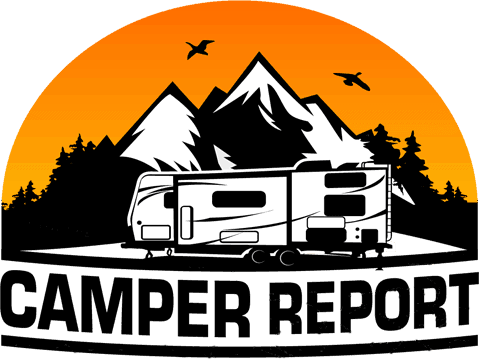The Secret To Finding The Perfect RV Campsite
Finding the perfect RV campsite can be a challenging task. One person’s perfect site is another person’s nightmare. There once was a time that RVers had to make a reservation and hope for the best. Now with all of the resources and technology the internet has brought to the masses, it is possible to find the perfect RV campsite from afar.
The first step in finding what site you want to stay at is finding an RV campground you are interested in. There are many tools on the internet to find and narrow down an RV park. It is possible to do a little detective work with tools that are available to everyone, and find the exact site or sites you would like to stay at. Google can be your friend here.
Find the park using Google Maps
The first step to finding out the smaller details of an RV campground is to find that park on Google Maps. From a broad standpoint, the information provided right away will give you an idea of what stores or other important points of interest are in the immediate area of the park.
Use the satellite view
Google Maps has a satellite layer that can be turned on. If you have Maps open, you will notice the satellite view on the bottom left side of the map. If you haven’t used them much, the satellite photos are remarkably detailed.
It is easy to zoom in and learn a lot about a park. You can learn whether the sites are dirt, gravel, or paved; how far apart the sites are from each other; their proximity to other prominent features of a park, such as pools, playgrounds, or dog areas. You can get an idea of important features like tree cover as well. Some may want a lot of shade and tree cover, while others may be looking for sites that are open to set up a TV satellite.
Get a park map
Usually, Google Maps has a link to the park’s website if you have a park selected. If there is no link on the Maps page, you may be able to do a search for the park name and find the park’s site that way. Once there, you can poke around and see if the campground has a park map available.
This is handy to compare with what you see on satellite images. It can give you a point of reference when making a reservation. For example, “I see from the satellite images of your park that site number 23 is shaded and close to the pond. Can I reserve that site?”

Street View
Google Street View is an awesome tool. It allows you to get a 360-degree view of many road locations. Although this will not allow you to view inside the campground, many parks can be seen directly from the road. It also gives you a first-person view of the surrounding area.
To use Street View, go to Google Maps, find the location you are looking for, and drag the little yellow Street View guy, in the bottom right corner of the screen, to the area you want to see. Fortunately, some RV trip planning apps like RV LIFE Trip Wizard have integrated this feature.
Look at photos
Satellite views will give you a bird’s eye view, and Street View will take you to the driveway, but it’s hard to beat good old fashioned photos. Photos of RV campgrounds can be found in many places.
A simple Google image search with the RV park’s name will probably give you plenty of results. Going to Google Maps and finding the park will also have an option to view photos of the location. Review sites like RV LIFE Campgrounds may also provide some valuable photos of a park you are looking into.
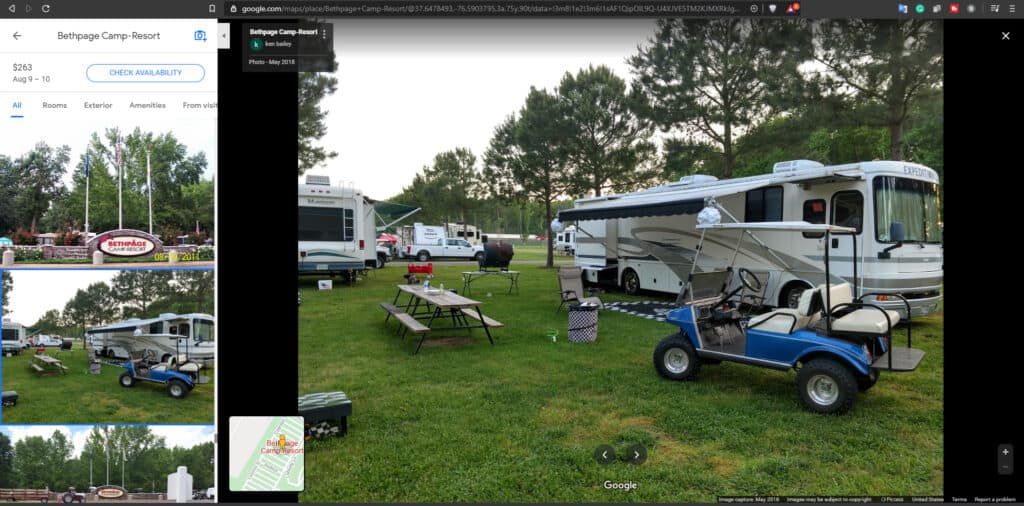
General search for reviews
The best possible information comes from people who have stayed in the park. After you have an idea of what the park looks like by the methods listed previously, you can do a general search of the RV park’s name with the word “review” after it. The results will show reviews given to sites like RV LIFE Campgrounds, Google Reviews, Facebook, and Tripadvisor.
Sometimes RVers like to add tips into their comments. Most of the time, the tips are local sites and points of interest to check out, but every once in a while, they will suggest a particular site or area of the park.
Real-world example
For those that would like some additional insight, the following video was made to show one approach to learning more about finding the perfect RV campsite using RV LIFE Campgrounds and Google Maps.
Use an all-in-one suite
If you want to plan an RV trip and find the perfect RV campsite using just Google and Google Maps, you will need multiple tabs open on your browser: one with the route you are building, another one to research points of interest or investigate parks you find, and probably one more tab for a campground review site. Many people don’t do the kind of detective work required to find the perfect RV campsite simply because it’s too time-consuming and too much of a pain.
The folks at RV Life have created a suite of products that offer users a one-stop-shop experience that includes the whole process mentioned above. Their RV LIFE Trip Wizard online app is a great tool for planning and researching an RV trip. It has a plethora of tools and filters to search and build an RV trip with RV-friendly routing.
Satellite view
To find the perfect RV campsite, it also has a satellite view layer to learn more about the park and narrow down sites.
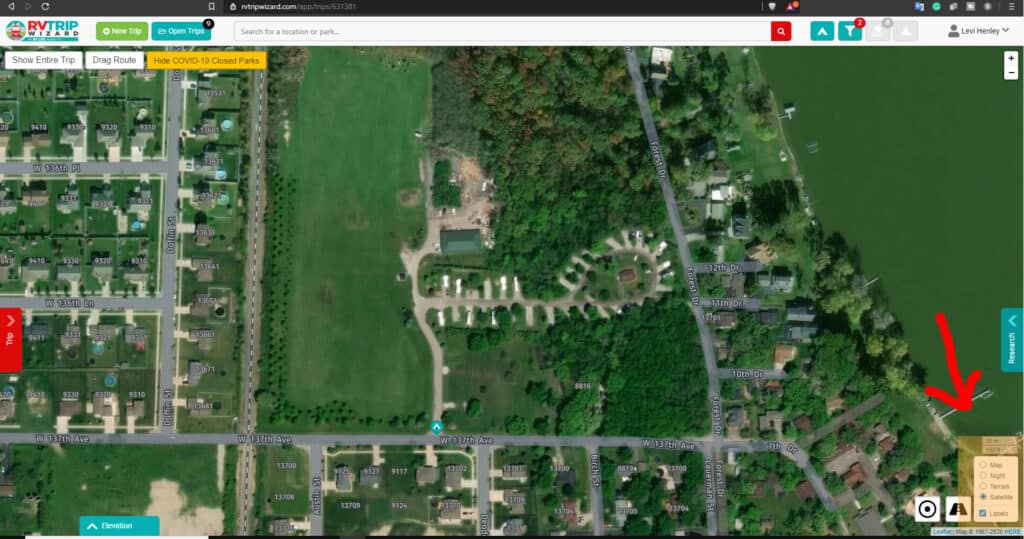
Integrated street view
RV LIFE Trip Wizard integrates with Google Street View right from the web application, and it includes the functionality of RV LIFE Campgrounds built directly into it. This allows you to see the tips, photos, and other information that RV LIFE Campgrounds offers without having to switch over to another tab. It also has easy buttons that provide the park’s phone number and a link to the park’s site to get more information such as park maps, etc.
RV friendly GPS on your phone
Another nice feature of RV LIFE Trip Wizard is its integration with the RV LIFE GPS & Campgrounds app. Using the app, you can turn your phone into an RV-friendly GPS routing device.
To get a better idea of how RV LIFE Trip Wizard can streamline the process of researching sites and planning RV trips, the video below walks you through the basics of finding places to stay and planning a route using RV LIFE Trip Wizard.
Enjoy the perfect RV campsite
You don’t have to be in the dark when you pull up to your intended RV park. Using the tools mentioned, it is possible to find a site that fits your needs and to sometimes know exactly what your site will look like before you even arrive.
You can help other RVer site searching sleuths by taking your own photos and posting them on Google Maps, or when you leave a review on RV LIFE Campgrounds. If you have ever used these tools to find that perfect spot by the lake, think of your own additions to these sites as paying it forward. Happy hunting!
RV Trip Planning Made Simple
At RV LIFE, we know you want the freedom and memories from your own RV adventures. The problem is that planning an epic RV journey is complex and can leave you overwhelmed. We believe it should be simple. As RVers ourselves, we understand the process and our software has helped millions of RVers make their travel dreams come true.
We help you find the perfect campground and a safe route to get there. You’ll also be connected to the world's largest RV community and a host of RV-specific tools so you can journey with confidence.