
As soon as I bought my first vehicle with a backup camera pre-installed, it has become standard and required equipment as far as I’m concerned.
I have three little kids, and I’ve just heard too many heart-wrenching stories of parents accidentally running over their kids, so for me it’s essential for making my vehicles safe. You can read my review of the backup camera I stalled on my truck here (super convenient for making sure the hitch and ball line up!).
In addition to the safety aspect, a backup camera is EXTREMELY convenient for backing the trailer into a storage unit, backing out of a one-way road, or backing into a camp spot without hitting a stump.
Furrion FOS48TAPK-BL Wireless Backup Camera
I had several brands to choose from when picking a backup camera. There were a few that were a little less money than the Furrion on Amazon, but I decided I wanted the name-brand Furrion camera. Too many of the less expensive brands had negative reviews. Furrion has a good reputation.
I paid about $350 for my backup camera kit from Furrion, but you can click here to check the current price on Amazon for this exact same model (Affiliate link).
Installation
I’m not very handy. I pretend to be, but I often end up making projects look worse than before I started. I was nervous about installing this backup camera despite the fact that my Rockwood 25′ trailer came pre-wired for a backup camera.
Fortunately, the install was much quicker and easier than I could have imagined. I was completely done in 20 minutes, and I could have cut that time in half except for one issue I ran into.
The install is quite simple. Remove the screws for the mount on the back of your trailer, and simply screw in the new camera and included mount. I put silicone in the screw holes for good measure to be absolutely certain that I wouldn’t get water in the trailer from those holes. Then go inside your tow vehicle and plug in the monitor. They come pre-paired to work together.
Unfortunately, when I plugged in the monitor… nothing. I tried putting it in reverse to see if that would fix it…. nothing. I spent a few minutes wondering what could possibly be wrong and even thought that perhaps my unit was defective.
Fortunately, I realized that the camera simply wasn’t getting power, and the reason it had no power is because my Ford F-150 has automatic headlights that turn on when it’s dark. This meant that the trailer wasn’t getting power unless it was dark. So I flipped the headlights on manually and BOOM! The camera worked perfectly.
Performance and Image Quality
I was really pleasantly surprised with the quality of the camera itself. My main concern when purchasing a backup camera is that it is wide enough for the vehicle.
Mounted on my travel trailer, the field of view extends to three feet to both sides of the trailer at a point 3 feet back from the bumper. This means that it’s plenty wide to notice that tree just to the side of the trailer so that it won’t scrape along the sides.
The color image during the day is bright and clear and handles dynamic range exceptionally well (a very bright highlight from the sun and a deep shadow in the same image).
The night image is quite good. There are six infrared lights along the sides of the cameras to illuminate the area behind the trailer so you can see at night. The night vision is more than adequate to see clearly. The image in night mode is black and white.
The monitor shows an overlay of the path the trailer is taking with green (far away), yellow (medium range), and red (almost hitting the trailer). This is helpful to visualize what you’re seeing behind you so that you can get an idea of the scale and distance.
Pricing and Where to Buy
I bought my Furrion backup camera on Amazon. Click here to check the current price of the product on its Amazon listing.
I got the camera for a FRACTION of the cost that I saw at camping world, and now that I know how easy the install was, I’m glad I didn’t pay to have them do it for me.
If your trailer has a backup camera pre-wired, then this is an EXCELLENT choice!
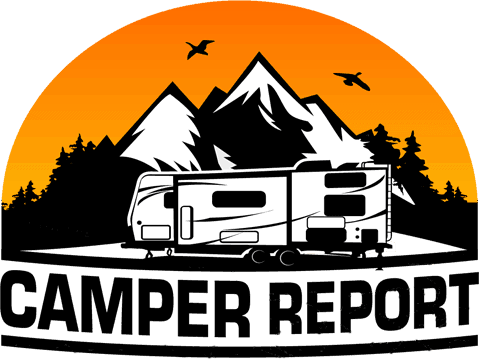



I purchased the back up camera and monitor from Furrion. The instructions stated it would be a plug and play system since it was prepped from the manufacture of our 5th wheel. It said in the instructions it will take 15 minutes to install and working. Well that 15 minutes turned into 2 hours. Long story short follow the instructions! Then attach the towing harness from your camper to the truck (like you would when towing) amazingly the rear camera will connect to the monitor! That would have been good information to know! It was not in the manual or install information!
My 2019 GMC Sierra won’t power my rv Furion back up camera. Furion was working on a extension to alleviate this problem. I would like to purchase one if it was ever offered for sale. Tom Lumberton Texas
The Furrion products in my rv are proving to be inferior quality. My dealer-installed backup camera system failed after 4 uses (the screen / receiver will not turn on and Furrion refused to replace it), they relented and sent me a replacement power cable, it worked for another 4 uses and quit again. Despite this being an issue from the first season of ownership, Furrion is refusing to stand behind their overpriced system. I would say; great camera for the 8 uses I got out of it over 2 years, but beyond that, I would NOT recommend their products to anyone for any reason, as they are obviously aware of their inferior quality at premium prices.
I bought the system with a 4.3 inch monitor just under 1 year ago. I agree it is a good system and the install was reasonably simple. The monitor portion stopped working. Although I do not know whether it is a defect or my fault. When we tried to get a replacement monitor, Furrion told us that they no longer make a replacement monitor and I would have to buy an entire new system. That is absolutely outrageous that one year after I purchase this item they no longer carry a spare part.
I had furrion backup camera install last when I purchased trl. camera worked fine this year went to use cant even get it on except the red and yellow lines
I had the same issue with my automatic lights! Thank you for that tip. Now the screen is timing out occasionally. Kind of like screen saver mode? Any tips?
I read that it has a motion sensor so it will go to “sleep” occasionally until motion is sensed.
How do you turn off the sound?
Good to know! Photography is a new hobby for me- I’m really enjoying it but have a lot to learn. Thanks for the information.
Monitor will not turn on, done everything we know to do still will not turn on
Is the supply only live when the engine/ignition is on. Our Toyota 12v plug is off when the car is off, our f150 is live all the time. Maybe?
If you use the pre wired connection, your headlights must be ON. No other setting works, by design.
try turning your headlights on.
I bought the furrion (FRC12 TA-BL) camera 2 years ago it only worked for 1 trip. I have been trying to unpair (C1) and repair it. but unsuccessful. The manual is not that clear. So, I going nuts with this camera. I will not rule out operator error on my part , looking for help on trying to get this camera working.
Thank you
Does it have to work with the monitor or can you rig it to work with your truck’s existing backup camera?
I purchased a competitor for my first back-up camera over a year ago. Did not work from day 1 – I was told to get an antenna extension so I did – still not any better – would cut out even sitting still in driveway. Camera went out so I wrote a bad review was contacted by customer service and was sent the best they had – digital wireless. Customer service was determined to blame on bad ground. I had enough and purchase my Furrion Vision 2 observation wireless – awesome clear as can be and doesn’t cut out. I have a 44′ 2017 toy hauler and pull it with a Dually full size bed and first time hookup I was amazed how I could drive 350′ away from my 5th wheel and still have a clear picture.
does this unit work when you are going down the road to see if you are clear to change lanes
As long as headlights are on, yes.